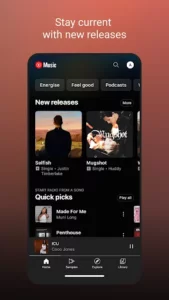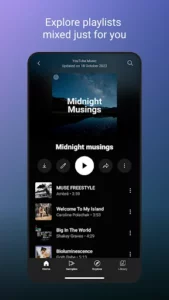YouTube Music
Description
YouTube Music
● Music content including live performances, covers, remixes and music content you can’t find elsewhere
● Thousands of curated playlist across many genres and activities
Get personalized music, perfect for every moment:
● Personalized playlists and Mixes made just for you, built around your favorite types of music
● Personalized activity mixes for your Workout, Relax, and Focus sessions
● Create playlists with song suggestions or collaborate with other music fans to create the perfect playlist
● Personalized Library to see all of your liked and added songs, playlists, artists, and albums
Stay on top of the trend and discover new music:
● Check out curated for you mixes such Discover Mix and New Release Mix
● Discover music based genres (Hip Hop, Pop, Country, Dance & Electronic, Blues, Indie & Alternative, Jazz, Kpop, Latin, Rock, and more)
● Discover music based mood (Chill, Feel Good, Energy Booster, Sleep, Focus, Romance, Workout, Commute, Party)
● Explore top charts from all over the world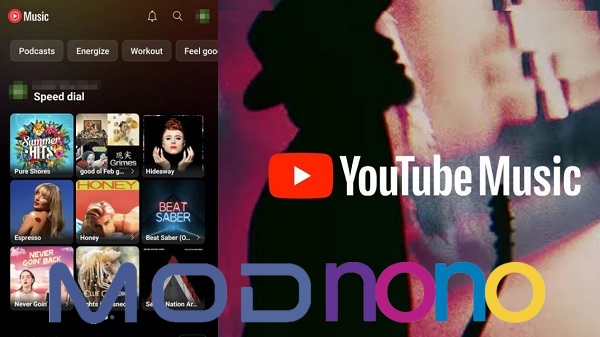
Enhanced your listening experience with unique features:
● Song lyrics so you can sing along to your favorites
● Switch seamlessly between audio and video
● Listen on your phone, desktop, smart speaker, smart TV, car, smart watch and within your favorite apps.
● Add a Tile on your Wear OS watch to quickly access your music.
● Compatible with Google Maps, Waze, Google Assistant, and more.
Upgrade to Music Premium (available in select countries) to enjoy:
● Listen to music ad-free
● Play music in the background
● Access your music downloads, including smart downloads
● Switch seamlessly between song audio and music videos, only with YouTube Music
———-
Only first-time YouTube Red, Music Premium, YouTube Premium and Google Play Music subscribers are eligible for free trials, introductory offers or promotional pricing.
Images