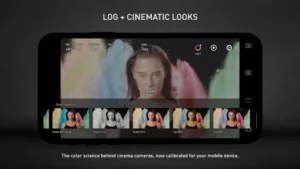Protake
Description
Protake – Mobile Cinema Camera
# MODES
· AUTO Mode: a mode optimized for vloggers and YouTubers, you can use it single-handedly, with our cinematic looks and professional composition assistants.
· PRO Mode: a mode designed for professional filmmakers. All the camera information and control settings are well aligned on the screen. The feature you want is always there on the screen.
# COLOR
· LOG: it’s not only a genuine LOG gamma curve — we strictly matched your mobile device’s color to the industrial standard – ALEXA Log C. Besides the benefit of an outstanding dynamic range, colorists can use all their color solutions for ALEXA cameras with the footage from your phone.
· Cinematic Looks: we provided a dozen of cinematic looks for filmmakers — the styles are categorized into Neutral Styles, Film Emulation (classic Kodak and Fuji cinema film), Movie Inspired (blockbusters and indie masterpieces), and ALEXA Looks.
# ASSITANTS
· Frame Drop Notice: Mobile devices are not designed as professional cinema cameras, therefore, you need to know immediately when a frame is dropped.
· Monitoring tools: Waveform, Parade, Histogram, RGB Histogram, Audio Meter.
· Composition assistants: Aspect Ratios, Safe Area, Thirds, Crosshairs, and 3-axis Horizon Indicators.
· Exposure assistants: Zebra Strips,False Color, Exposure Compensation, Auto Exposure.
· Focus assistants: Focus Peaking and Auto Focus.
· Recording: Record Beeper, Record Flash, Volume Key Record.
· Zooming and Focusing: A-B Point.
# DATA
· Frame Rate Normalization: Mobile devices don’t have perfect frame rate control, therefore, it’s easy to get non-standard variable frame rate. Protake solves this problem fundamentally and makes strictly constant FPS of 24, 25, 30, 60, 120, etc.
· File-naming: All the video files saved by Protake use the standard naming system: Camera Unit + Reel Number + Clip Count + Suffix. It’s something like “A001C00203_200412_IR8J.MOV”… Sounds familiar?
· Metadata: Everything including device model, ISO, shutter angel, white balance, lens, connected accessories, location, are all well recorded in the file’s metadata.
Images